Search results for 'help on billing'
-
Fire Extinguisher plugin

Starting at: $595.00
The Fire Extinguisher Plugin is designed exclusively for companies who install and service fire extinguishers, hood systems and sprinkler systems. The Plugin will track all details related to each system including inspection dates, condemn dates, components, temperatures, structure type and more. Learn More -
Monitoring Plugin

Starting at: $95.00
The Monitoring Plugin is made exclusively for the Security Alarm industry. This Plugin can help your alarm Plugin track some or all of your client central station information including central station account number, passcode, responsible parties, call list and more. It can also help with insurance certificates by giving you a way to print or email insurance certificates directly to your client’s insurance company. Learn More -
Alarm Plugin
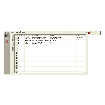
Starting at: $95.00
The Alarm Plugin is alarm management software made exclusively for the Security Alarm industry. This Plugin will easily hold all information related to each client’s alarm system. Learn More -
Sales Plugin
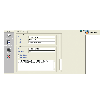
Starting at: $295.00
Manage your entire estimating process including drafting and sending your estimates through closing and converting to invoices. Learn More -
Main database

Starting at: $0.00
The database is the heart of your system. Your database will accept as many optional plugins as you choose. The database is available in three easy-to-use editions ranging from the introductory version (free) to the standard edition to the Professional edition. Each edition has a unique set of features and capabilities. Start with the free intro version and upgrade to a higher edition as your needs grow. Learn More



