Search results for 'finance plugin'
-
History Plugin

Starting at: $295.00
The History Plugin will show a complete list of all history that has occurred for each of your clients. This includes history from all other Plugins including the Finance Plugin, Service Plugin, Sales Plugin, etc. Additionally, you can use the Comments action on the Plugin to record any other random comments that would not normally be held on any of the other Plugins. Learn More -
Finance Plugin
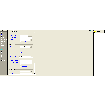
Starting at: $295.00
The Finance Plugin is the perfect tool to manage all of your client finance needs from invoice to receivables to collections, the Finance Plugin can help you stay on top of the single most important part of your business – Finance.
Learn More -
MS Word Plugin
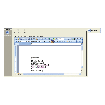
Starting at: $295.00
The MS Word plugin will embed a Microsoft Word document into every account. Use MS Word to keep an ongoing word document for each account. Your program will automatically load and display each account's word document in the MS Word plugin each time an account is displayed. (MS Word required). Learn More -
Custom Plugin

Starting at: $4,450.00
The Custom plugin gives you the unique ability to custom design a plugin meeting your exact requirements. Once completed, the plugin will literally plug in to your program and instantly work along with all other plugins and features in your program including your password system, import, export, batch edit and more. Learn More -
Communications Plugin

Starting at: $295.00
The Communications Plugin is customer communications software that helps you create and manage form letters. The included word processor lets you easily create forms that will automatically mail-merge client information. Learn More


