Search results for 'facts about dol[hins'
-
Alarm Plugin
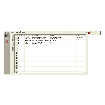
Starting at: $95.00
The Alarm Plugin is alarm management software made exclusively for the Security Alarm industry. This Plugin will easily hold all information related to each client’s alarm system. Learn More -
Monitoring Plugin

Starting at: $95.00
The Monitoring Plugin is made exclusively for the Security Alarm industry. This Plugin can help your alarm Plugin track some or all of your client central station information including central station account number, passcode, responsible parties, call list and more. It can also help with insurance certificates by giving you a way to print or email insurance certificates directly to your client’s insurance company. Learn More -
Ms Visio Plugin

Starting at: $295.00
The MS Visio plugin will embed the Microsoft Visio drawing in each account. MS Visio can be used to draw floor plans and document the locations of all material used in a job. (MS Visio required). Learn More -
Ms Project Plugin
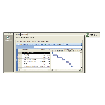
Starting at: $295.00
The MS Project plugin will embed the Microsoft Project planning program in each account. MS Project can be used to plan time, material and schedules for very large jobs. (MS Project required). Learn More -
MS Word Plugin
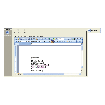
Starting at: $295.00
The MS Word plugin will embed a Microsoft Word document into every account. Use MS Word to keep an ongoing word document for each account. Your program will automatically load and display each account's word document in the MS Word plugin each time an account is displayed. (MS Word required). Learn More -
Ms Excel Plugin
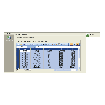
Starting at: $295.00
The MS Excel plugin will simply embed an Excel spreadsheet in each account. When you select an account, the program will automatically display the selected record's data in the spreadsheet. Use the spreadsheet to store any type of data you wish that is not provided for elsewhere in the program. (MS Excel required) Learn More

